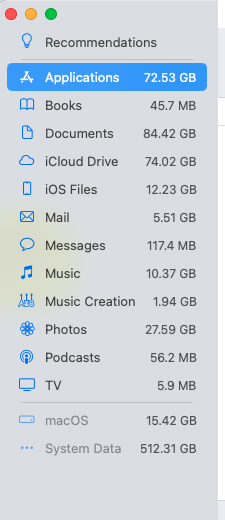TuckerdogAVL
Registered
Why is it seem it's always SOMETHING  I moved the 300gb iMovie library. Docs: 82gb check. i Cloud Drive: 74GB check Photos: 27gb. Everything else in the mb range....preparing the 1TB move to the 512GB new Mac Mini arriving today .... then I see "only 265 gb available on current 1TB Fusion."
I moved the 300gb iMovie library. Docs: 82gb check. i Cloud Drive: 74GB check Photos: 27gb. Everything else in the mb range....preparing the 1TB move to the 512GB new Mac Mini arriving today .... then I see "only 265 gb available on current 1TB Fusion."
Huh?
I just cleaned out 400+gb ... oh wait what is this?
SYSTEM DATA 512 GB..... FIVE HUNDRED AND TWELVE GIG. That's the entire NEW Mac Mini!
How do I deal with that? What's in there? Containers are showing empty (remember, I moved the iMovie library, no music showing in containers, only 10GB total anyway.
Check it out. What am I missing?
And I guess the question is: Is this something I have to deal with?
I assume when I connect the target Mini M2 with the old Mini Fusion, I'm going to have to choose what to 'send over' to the new Mini M2, basically all the docs, iCloud, apps as we see here and the new M2 will create it's very own new system data. This is running Monterey so naturally Ventura will be on the new one. So, do I not worry about this and just plan on having to migrate manually?
Huh?
I just cleaned out 400+gb ... oh wait what is this?
SYSTEM DATA 512 GB..... FIVE HUNDRED AND TWELVE GIG. That's the entire NEW Mac Mini!
How do I deal with that? What's in there? Containers are showing empty (remember, I moved the iMovie library, no music showing in containers, only 10GB total anyway.
Check it out. What am I missing?
And I guess the question is: Is this something I have to deal with?
I assume when I connect the target Mini M2 with the old Mini Fusion, I'm going to have to choose what to 'send over' to the new Mini M2, basically all the docs, iCloud, apps as we see here and the new M2 will create it's very own new system data. This is running Monterey so naturally Ventura will be on the new one. So, do I not worry about this and just plan on having to migrate manually?
Attachments
Last edited: