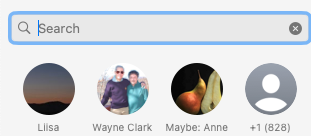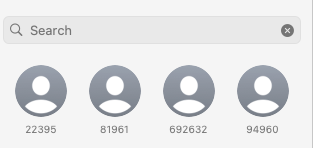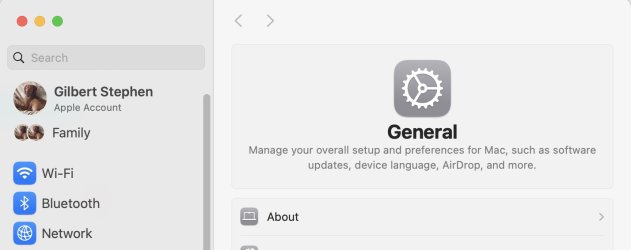TuckerdogAVL
Registered
Why is there this rotating list of four people at the top of my iMessages when I click on Search? And there are numbers that are not in contacts, I have no idea where they came from but iMessage thinks I may want to send them a message. (see attached. the last number is no one I know). I also get "maybe name of person" and have no idea who they are or where they came from. And here's the best. This list doesn't match on the ipad, iphone or mac, regardless of sync. There isn't a way to delete them, just add them or make them contacts. I deleted all the conversations and they still populate. Why? Where are these being pulled from and why can't I "just simply" delete them? Maddening. I really don't need anyone's name at the top of the iMessage list