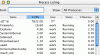twister
Howdy
I'm running 10.2.2 on a G4 450 w/448 MB.
The problems comes after i've used the computer for a while. After a few hours the whole system starts to slow down a lot. The dock movement is very jumpy along with elements in every app. If i close everything the speed doesn't come back. Only when i restart complety will the speed come back. Now i've been watching the process viewer and noting is taking up horrid amounts of CPU or Memor except for something that i have no idea what is. (see attached picture).
Can someone help me? I've never had this problem under 10.2.1.
Twister
The problems comes after i've used the computer for a while. After a few hours the whole system starts to slow down a lot. The dock movement is very jumpy along with elements in every app. If i close everything the speed doesn't come back. Only when i restart complety will the speed come back. Now i've been watching the process viewer and noting is taking up horrid amounts of CPU or Memor except for something that i have no idea what is. (see attached picture).
Can someone help me? I've never had this problem under 10.2.1.
Twister