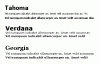You are using an out of date browser. It may not display this or other websites correctly.
You should upgrade or use an alternative browser.
You should upgrade or use an alternative browser.
damn font in safari!! i want pixel font
- Thread starter offbeat
- Start date
We don't like Ads much either, but they do help cover the costs of running the site. Please consider turning off your ad blocker. Thank you.
adambyte
Registered
You mean, ugly? Yeah, sure... From the Apple menu, choose "System Preferences..." and click "Appearance"... at the bottom, where it says "Turn off text smotthing for font sizes..." make it 12 point....
However, this applies not only to Safari, but the whole computer. ...does that help?
However, this applies not only to Safari, but the whole computer. ...does that help?
octavedoctor
Registered
Silk from Unsanity http://www.unsanity.com/haxies/silk allows you to toggle font smoothing on and off for individual applications, but I'm not sure whether it will completely disable it just for Safari and I'm not going to try.
I really can't understand why you might want to switch it off though. Is there something wrong with your monitor?
I really can't understand why you might want to switch it off though. Is there something wrong with your monitor?
octavedoctor
Registered
Even so, every time I've turned on anti-aliasing for someone in XP they've agreed it was an improvement, but with some older monitors the text does look fuzzy, which makes me wonder if he's using an Apple box with an older monitor which doesn't cope with anti aliasing as well...
Also, if he's working at a lower resolution as well that would add to the problem. Anti-aliasing definitely works best above 600 x 800.
Also, if he's working at a lower resolution as well that would add to the problem. Anti-aliasing definitely works best above 600 x 800.
when antialiasing is on, i can't stand more than one hour in front off the monitor (LACIE electron blue 19"), i'm a webdesigner and for me it's very important to see size diffrence between a "Verdana at 10pt" or "11pt", or to differ between "verdana" or "Tahoma" font. so at this moment i can't do that! what i want is juste a clear pixel font (see attached Gif) in safari or mozilla, without affecting sytem font, that's all!
hope u did undersand me
thanks in adavance
hope u did undersand me
thanks in adavance
Attachments
lurk
Mitä?
So it is you! It is your fault! You are the one who is still developing web pages in 640x480 with those damn tiny fixed pixel fonts. I hate those pages since they are so illegible on any modern hardware, many an hour of frustration on my part and lost sales on the part of your customers is due to that terrible design! Burn 'em at the stake! I bet you think the blink tag is cool, huh!
Now in all seriousness, in case you missed the sarcasm that was all in good fun. The thing I am wondering about is your customers are going to be running Safari, Firefox and Explorer on XP and Vista. Most if not all of these people will be seeing your page in its anti-aliased form, so you really should be targeting that form on your site. Do you see how you are trying to intentionally design something that is broken from the get go?
Anti-aliasing and soon resolution independent displays are the present and future of user interfaces, learn to love them.
Now in all seriousness, in case you missed the sarcasm that was all in good fun. The thing I am wondering about is your customers are going to be running Safari, Firefox and Explorer on XP and Vista. Most if not all of these people will be seeing your page in its anti-aliased form, so you really should be targeting that form on your site. Do you see how you are trying to intentionally design something that is broken from the get go?
Anti-aliasing and soon resolution independent displays are the present and future of user interfaces, learn to love them.
eh!!! i'm not working on 640x480 web pages!!!!! what the hell are talking about! i'm just asking on how can i do that ! not for what or when !!!
by the way here is my personal porfolio : www.one11studio.com, see and tell me if there are web pages with 640x480 resolution!!!!!!!!!!!!! any way thankx for answering
peace
by the way here is my personal porfolio : www.one11studio.com, see and tell me if there are web pages with 640x480 resolution!!!!!!!!!!!!! any way thankx for answering
peace
Mikuro
Crotchety UI Nitpicker
From a designer's perspective, it IS important to be able to turn this off. Even if that's not necessarily the way the end user is going to see it, it's important for the designer to be able to distinguish between different fonts, like offbeat said.
This drove me insane when I moved from OS 9 to OS X, too. Absolutely insane. I never really found a solution, except to "get used to it" (which I have).
One thing you should know is that you will never be able to disable smoothing for Lucida Grande, which is the system font. I think that might be the default font for Safari.
Like octavedoctor said, Silk might help. I've never used it myself, though, so I'm not sure.
There's no built-in way to disable font smoothing for just one application, but you can approximate it if you're willing to go to some trouble. Here's how:
1. If Safari is loaded, quit it.
2. Disable font smoothing. If the settings available in System Preferences aren't flexible enough for you, download TinkerTool.
3. Load Safari.
4. Turn font smoothing back to its original settings.
The key here is that when you change your font smoothing settings, it doesn't affect any applications that are currently loaded. So by changing it, launching Safari, and then immediately changing it back, you guarantee that other apps will be unaffected. Just get into the habit of not quitting Safari, because you'll need to go through this rigamarole every time you load it.
If you want any new smoothing settings to take effect in all apps, you should log out and then back in.
Edit: Aliased text actually looks okay in Tiger. Last time I tried it (probably Jaguar) it was really, really nasty, with the letter spacing all messed up, but now it looks just like it should. Not bad.
This drove me insane when I moved from OS 9 to OS X, too. Absolutely insane. I never really found a solution, except to "get used to it" (which I have).
One thing you should know is that you will never be able to disable smoothing for Lucida Grande, which is the system font. I think that might be the default font for Safari.
Like octavedoctor said, Silk might help. I've never used it myself, though, so I'm not sure.
There's no built-in way to disable font smoothing for just one application, but you can approximate it if you're willing to go to some trouble. Here's how:
1. If Safari is loaded, quit it.
2. Disable font smoothing. If the settings available in System Preferences aren't flexible enough for you, download TinkerTool.
3. Load Safari.
4. Turn font smoothing back to its original settings.
The key here is that when you change your font smoothing settings, it doesn't affect any applications that are currently loaded. So by changing it, launching Safari, and then immediately changing it back, you guarantee that other apps will be unaffected. Just get into the habit of not quitting Safari, because you'll need to go through this rigamarole every time you load it.
If you want any new smoothing settings to take effect in all apps, you should log out and then back in.
Edit: Aliased text actually looks okay in Tiger. Last time I tried it (probably Jaguar) it was really, really nasty, with the letter spacing all messed up, but now it looks just like it should. Not bad.
lurk
Mitä?
The funny thing is that as I typed that message I could hear my wife in my head saying "don't use sarcasm or humor, it is too subtle when written, especially when you are communicating in a diverse forum." I am sorry you did not get it, and I am sorry you were offended.
Now I am going to go on to exactly hold you out of an example of what I am talking about. One of the biggest problems with the web is how profoundly designers fail to understand it as a medium. I opened up your web page and this is what I saw here on my poor little Mac.

Now I did scale it down a bit to fit on this forum. The font is not much more readable in real life, the text on the left his a nice comfortable size. You are forcing me to lean up across my desk to even make out what you have there. (The colors are nice though.)
If you think about it, as monitors have improved over the years I have really just been moving them further away, and today I am happy. At this point I can buy a big enough monitor that I can effectively have a pixel free display. The Dot Matrix Printer is finally DEAD!! I upgraded from a 19 inch monitor and I figure I doubled my number of pixels while keeping the amount of my visual field filled by my display the same. That makes fixed resolution stuff like you web page half as big. When I finally get the boss to spring for a 30" monitor, look out!
Basically, I am arguing that you are working in the wrong medium (or more precisely improperly using your medium), you are trying to micromanage an aspect of your site that is actually detrimental to its usability. If you like the look of a pixel style font, by all means pick a real pixel font and use that, then you are explicit. There are some cool pixelated fonts, I like the one they use for GLTerminal myself.
I am sorry that you were the one to receive this little rant-against-all-that-is-unholy in web design. I am also sorry that I did not answer your question - those more able than I have already done that.
Now I am going to go on to exactly hold you out of an example of what I am talking about. One of the biggest problems with the web is how profoundly designers fail to understand it as a medium. I opened up your web page and this is what I saw here on my poor little Mac.
Now I did scale it down a bit to fit on this forum. The font is not much more readable in real life, the text on the left his a nice comfortable size. You are forcing me to lean up across my desk to even make out what you have there. (The colors are nice though.)
If you think about it, as monitors have improved over the years I have really just been moving them further away, and today I am happy. At this point I can buy a big enough monitor that I can effectively have a pixel free display. The Dot Matrix Printer is finally DEAD!! I upgraded from a 19 inch monitor and I figure I doubled my number of pixels while keeping the amount of my visual field filled by my display the same. That makes fixed resolution stuff like you web page half as big. When I finally get the boss to spring for a 30" monitor, look out!
Basically, I am arguing that you are working in the wrong medium (or more precisely improperly using your medium), you are trying to micromanage an aspect of your site that is actually detrimental to its usability. If you like the look of a pixel style font, by all means pick a real pixel font and use that, then you are explicit. There are some cool pixelated fonts, I like the one they use for GLTerminal myself.
I am sorry that you were the one to receive this little rant-against-all-that-is-unholy in web design. I am also sorry that I did not answer your question - those more able than I have already done that.