TuckerdogAVL
Registered
It's funny. I'm getting notices to download the new Sonoma and I can't even get Ventura to play nice yet.
The STOCKS.APP works on the iPhone an iPad. Since I migrated my MacMini to the MM2, On Sept 2 the stocks.app on the computer stopped updating.
I found these two files (see attached).
I'd like to "just simply" delete them since they are dated when the app apparently stopped working.
I have tried in vain, in numerous ways, to search for help on this. I get "how to delete files on a mac." Ah, no.
Any one help? I've also tried some combinations like command, shift, option, command, hold, spin... LOL I am pretty sure this 2 minute deletion and reboot would fix the problem.
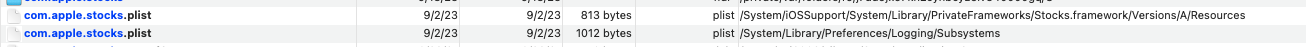
And the app info (which isn't deletable either)
The STOCKS.APP works on the iPhone an iPad. Since I migrated my MacMini to the MM2, On Sept 2 the stocks.app on the computer stopped updating.
I found these two files (see attached).
I'd like to "just simply" delete them since they are dated when the app apparently stopped working.
I have tried in vain, in numerous ways, to search for help on this. I get "how to delete files on a mac." Ah, no.
Any one help? I've also tried some combinations like command, shift, option, command, hold, spin... LOL I am pretty sure this 2 minute deletion and reboot would fix the problem.
And the app info (which isn't deletable either)
