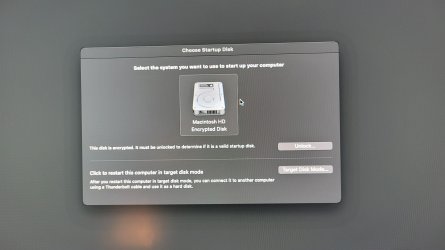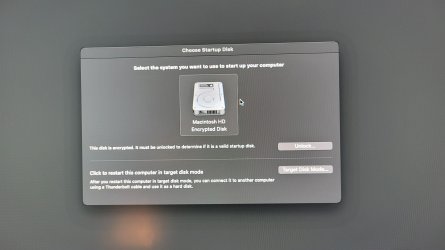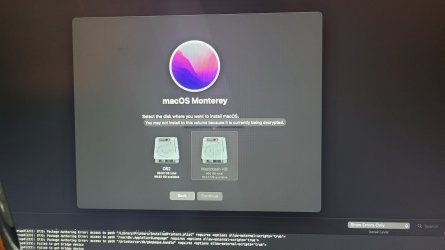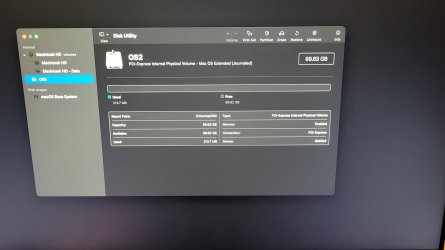Hi all, I've cracked the screen on my MacBook Pro i7 with touchbar. I was using it with USB-C to HDMI adapter to external monitor no problem. I left it for an hour and I couldn't get back into it. The only thing that seems to work is to press the power (fingerprint) button until I see the Recovery Assistant. However, as per below screenshot, it says the drive is encrypted (????). How could that have happened and is there any way around this without erasing the Mac? My normal OS X password doesn't work when I try to decrypt it.... HELP!!