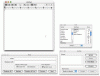You are using an out of date browser. It may not display this or other websites correctly.
You should upgrade or use an alternative browser.
You should upgrade or use an alternative browser.
Mac OS X PDF Guide Book
- Thread starter chemistry_geek
- Start date
We don't like Ads much either, but they do help cover the costs of running the site. Please consider turning off your ad blocker. Thank you.
RacerX
Old Rhapsody User
It is a good reference, but under "Bundled Applications" I noticed that TextEdit was not included. Most people write this little app off as Mac OS X's version of SimpleText, when it is actually quite a nice word processor. It does everything I could need... spell checking (I can't spell), speech (I catch more mistakes by hearing my text read back to me), find and replace (I misspell allot), works with all your fonts and can deal with images. To top it off you can save as either rtf/rtfd or pdf. That seems to cover all my bases and best of all... it is free!
Attachments
beef
Dinner
Originally posted by RacerX
It does everything I could need... spell checking (I can't spell), speech (I catch more mistakes by hearing my text read back to me)
I just can't stand the voices... is there any way to improve them?
TommyWillB
Registered
Wow! This is great. (I just submitted my $10)
At first I thought this would not provide very much info, but I have to admit I have found a bunch of useful info. Also this is a handy colloction of the little details you easily forget... like how to set scroll-bars to have double-arrows at both ends (pg. 38)
Regarding ditto, can this be used to make a complete copy of an entire drive, including the OS X system? ... and will the OS X system be fully function on the copy?
You suggested using this for backups of your home directory, but can this be used for complete backups?
At first I thought this would not provide very much info, but I have to admit I have found a bunch of useful info. Also this is a handy colloction of the little details you easily forget... like how to set scroll-bars to have double-arrows at both ends (pg. 38)
if you have the Developer Tools installed, you have a one-line backup command available:
% ditto -v -rsrcFork /source /destination/
...While its not a true backup, its a quick way to keep your important stuff duplicated elsewhere. (pg. 53)
Regarding ditto, can this be used to make a complete copy of an entire drive, including the OS X system? ... and will the OS X system be fully function on the copy?
You suggested using this for backups of your home directory, but can this be used for complete backups?
TommyWillB
Registered
As usual I should have just been patiend and read a few more pages. On pg. 64 you point us at http://www.bombich.com/mactips/image.html (acutuall your URL is old and this is where I was redirected too)
This page has "The Quick and Dirty instructions for cloning a disk or backing up your drive" using ditto...
I really hope the forthcoming version of retrospect nails this, because I hate dealing with backups... I need a good set it and forget it system...
This page has "The Quick and Dirty instructions for cloning a disk or backing up your drive" using ditto...
I really hope the forthcoming version of retrospect nails this, because I hate dealing with backups... I need a good set it and forget it system...