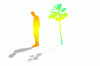You are using an out of date browser. It may not display this or other websites correctly.
You should upgrade or use an alternative browser.
You should upgrade or use an alternative browser.
My website preview
- Thread starter Trip
- Start date
We don't like Ads much either, but they do help cover the costs of running the site. Please consider turning off your ad blocker. Thank you.
- Status
- Not open for further replies.
I like the more "Pro" version...
but it really depends what you going for...
Trying to advertise (make $) from your work - then go with a pro feel. If it's just a personal website for yourself to mess with - then who cares what anyone else thiks? As long as you like it.
I swear I can't design a website for myself to save my life! Yet I can do great sites for others! I hope I haven't lost clients cuz of my shoddy own sites!

but it really depends what you going for...
Trying to advertise (make $) from your work - then go with a pro feel. If it's just a personal website for yourself to mess with - then who cares what anyone else thiks? As long as you like it.
I swear I can't design a website for myself to save my life! Yet I can do great sites for others! I hope I haven't lost clients cuz of my shoddy own sites!
Arden
Where mah "any" keys at?
The first one is way too busy, the second looks pretty good. And I'd keep the wood; it gives it a "homely" feel.
Trip, you should move to XHTML and CSS because a) they are very easy to use and control and b) the W3C recommends you do as they have deprecated many of the old features of HTML and probably will deprecate many more in HTML 5. Future browsers may not support standard HTML very well, and you should have an updated code set for those times.
What do you guys think of my site design? There's no content right now; just tell me what you think of the design. JAB Multimedia
Trip, you should move to XHTML and CSS because a) they are very easy to use and control and b) the W3C recommends you do as they have deprecated many of the old features of HTML and probably will deprecate many more in HTML 5. Future browsers may not support standard HTML very well, and you should have an updated code set for those times.
What do you guys think of my site design? There's no content right now; just tell me what you think of the design. JAB Multimedia
uoba
Re: member
Hey Trip...
I really like the 2nd site, especially the wood (for the same reason Arden states)... I like the 1st as well, but could be a bit more 'on the edge' (don't like the logotype).
And, as everyone points out, you gotta go with XHTMl and CSS... check out Jeffrey Zeldman's Designing with Standards book, it'll enlighten you.
I really like the 2nd site, especially the wood (for the same reason Arden states)... I like the 1st as well, but could be a bit more 'on the edge' (don't like the logotype).
And, as everyone points out, you gotta go with XHTMl and CSS... check out Jeffrey Zeldman's Designing with Standards book, it'll enlighten you.
site #1. I Think it's fresh and definitely different from what's out there today. BTW what does everyone think of these sites. They are for departmental sites of the college I work for as IT and webmaster/webdesigner, etc.
http://www.marshall.edu/cofa/art/
http://www.marshall.edu/cofa/music/
http://www.marshall.edu/cofa/theatre/
http://www.marshall.edu/cofa/art/
http://www.marshall.edu/cofa/music/
http://www.marshall.edu/cofa/theatre/
nb3004
Postmaster General
kalantna: Those look pretty cool i think, Rollovers or something would be helpful for people who may not know what to do
Trip: The second one looks great, I think the first one looks ok as fun type of thing but definitely not professional. I know what you mean ive been redesigning my site for school for months and everything looks bad to me. My latest idea was something like this with rollovers on the images and some sort of menubar, im probably gonna trash that too though,lol
Trip: The second one looks great, I think the first one looks ok as fun type of thing but definitely not professional. I know what you mean ive been redesigning my site for school for months and everything looks bad to me. My latest idea was something like this with rollovers on the images and some sort of menubar, im probably gonna trash that too though,lol
Attachments
mr. k
Registered
And arden, html itself is on it's way to be deprecated. plain simple (although xhtml is much simpler by rule) html's time has come - the W3C isn't still drafting new versions of html (html 5) they are drafting new versions of xhtml (xhtml 2.0). And CSS3 is on it's way to being well supported in every browser but IE, and IE is just a fairly shitty browser.
Arden
Where mah "any" keys at?
Mr. K: Exactly. All the more reason to support XHTML and CSS.
Nick: Um, yeah. Also, try to figure out how to mirror an image to make a shadow.
Kalantna: Those look cool, but again I'd say try to redo it with div's and CSS positioning instead of tables. You'll find it's a lot easier to change one attribute and have your entire block of text/images move completely across the window than have to change several attributes to make your table reflow, not work, etc. And it's even more painful to try to move a section vertically with tables, whereas in CSS you simply change one attribute and a block appears in the middle or at the bottom instead of at the top.
Plus, CSS & div's produce much smaller code.
Nick: Um, yeah. Also, try to figure out how to mirror an image to make a shadow.
Kalantna: Those look cool, but again I'd say try to redo it with div's and CSS positioning instead of tables. You'll find it's a lot easier to change one attribute and have your entire block of text/images move completely across the window than have to change several attributes to make your table reflow, not work, etc. And it's even more painful to try to move a section vertically with tables, whereas in CSS you simply change one attribute and a block appears in the middle or at the bottom instead of at the top.
Plus, CSS & div's produce much smaller code.
toast
Gone !
kalantna : nice. But:
1) You should validate this.
2) Consequently, you should think of making it accessible, ie. respecting W3C AAA priorities. Don't forget your workplace is subsidised by the State, which means it has to apply to section 508.
Useful links:
www.w3.org
http://bobby.watchfire.com
www.section508.gov
1) You should validate this.
2) Consequently, you should think of making it accessible, ie. respecting W3C AAA priorities. Don't forget your workplace is subsidised by the State, which means it has to apply to section 508.
Useful links:
www.w3.org
http://bobby.watchfire.com
www.section508.gov
Trip
Registered
Ok, here I go...the main reason I havn't learned CCS (I'm embarrassed to say) is I havn't learned it. And I'm not willing to spend money to learn it if I can just go with something I already know for free.
I use Adobe GoLive because my Dad got it for me, and it's easy to use. I plan on using it until I can personally afford something better (which will be a while!). So, erm, yeah.
I use Adobe GoLive because my Dad got it for me, and it's easy to use. I plan on using it until I can personally afford something better (which will be a while!). So, erm, yeah.
mr. k
Registered
Using xhtml and css is a low overhead deal - you don't need anymore then web tutorials and resources and textedit. There are more resources on the web right now, and also some great sites just to study and learn from. a few of my favorites are http://www.w3.org/ and http://stopdesign.com
uoba
Re: member
very true mr. K... most of the CSS I've learnt (and ALL xhtml) has come from on-line.
Here's some links:
http://www.alistapart.com/index.html
http://www.westciv.com/
http://glish.com/css/
Here's some links:
http://www.alistapart.com/index.html
http://www.westciv.com/
http://glish.com/css/
- Status
- Not open for further replies.